Course Planning for the Bachelor of Commerce
BCom Course Planning
It is recommended that students planning on transferring to the BCom in September 2026 review the course planning materials on the Registration Information webpage while planning their 2025-26 Winter Session registration.
BCOM Course Planning Worksheet
As the Faculty works to have the Academic Progress Report (APR) in Workday Student updated, students are encouraged to use the BCom Planning Worksheet to track their progress.
This is a guideline and interim planning tool and should not be used independently to confirm a student has met program or graduation requirements. Students need to ensure they are aware of all degree requirements, and should consult with an Academic and Career Advisor. Students should use the Academic Progress Report (APR) as soon as it is available for the BCom program in Workday.
It’s important to note that the worksheet does not replace the advice of an Academic and Career Advisor and the Faculty of Management.
Explore the course planning options for current and recently admitted Bachelor of Management students interested in transferring to the Bachelor of Commerce program.
How to Use the Worksheet
- Download the Excel file below and review the “BCom Program Course Planning Worksheet”
- You will see the required COMM_O courses along with the MGMT_O equivalent below the “Required Courses” column of the worksheet. You can also type in any specific elective courses you took or are taking in the “Elective Courses” sections of the worksheet. Enable Editing to ensure you are able to use the form. Please ensure you enter the number of credits in the “Completed” column for the “Credit Requirement” section at the bottom of the page to calculate properly.
- In the “In Progress (CIP – Currently in Progress)” column, insert the number of credits for each course you are currently registered in.
- The total number of “Completed,” “Applied (CIP)” and “Missing” credits will automatically calculate at the bottom of the page as you begin to fill out the worksheet.
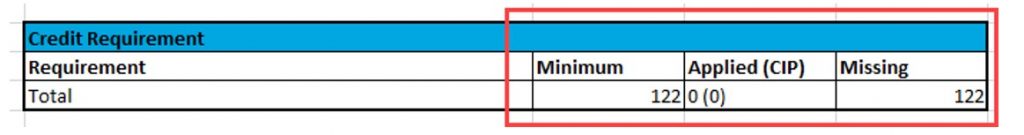
This will calculate the minimum number of credits required for the BCom degree program under “Minimum.” All completed and currently in progress (CIP) credits will be displayed under “Applied (CIP)” and will subtract from the total to show the number of “Missing” credits
- You can find more information about the requirements for the proposed concentrations and minors for the Bachelor of Commerce program in the associated worksheets.
Save a copy of the worksheet and continue to update it as you make any changes to your registration. Students are strongly encouraged to use a completed copy of their worksheet and meet with an Academic and Career Advisor or the Faculty of Management.
Notes:
- Students transferring from BMgt to BCom who have already successfully completed MGMT_O 290 will be permitted to apply MGMT_O 290 to the upper level (300/400 level) COMM_O elective category of the BCom degree.
- For students who have successfully completed ENGL_O 109, please allocate 3 credits to fulfill the ENGL_O requirement under “Required Courses” and 3 credits where appropriate under “Elective Courses”
The course planning worksheet can be used to:
- Unofficially review program and track registered and completed courses with the BCom program requirements.
- Plan possible registration options for the upcoming Winter session, including possible options, concentrations, and minors.
The BCom course planning worksheet will not:
- Update your current program of study to the Bachelor of Commerce
- Update automatically when changes are made to your registration
- Guarantee course registration in any particular courses or course sections
- Should not be used independently to confirm a student has met program or graduation requirements
- Substitute for the advice of an Academic and Career Advisor or the Faculty of Management or